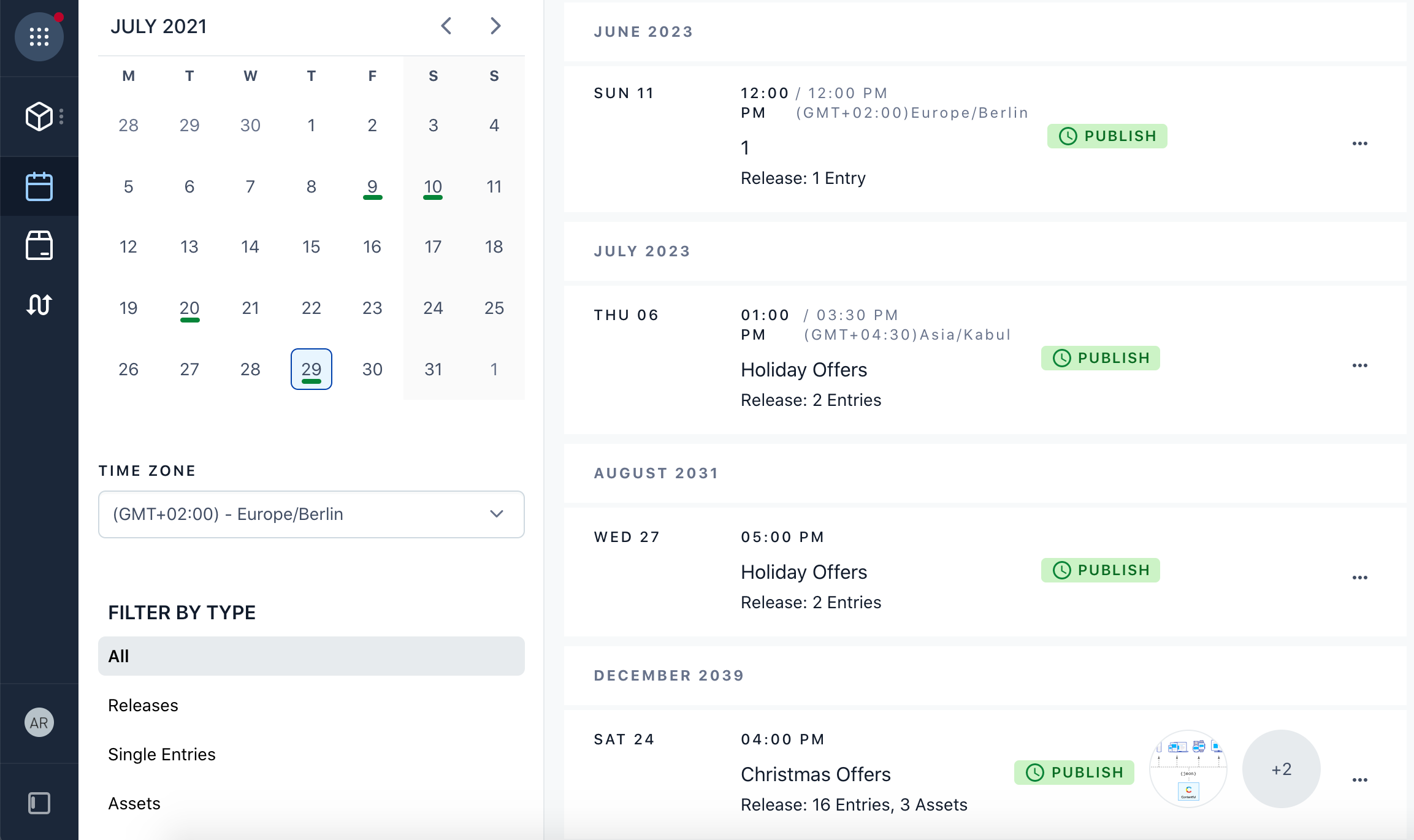View scheduled releases in the Calendar
In the Calendar page, you can view your scheduled releases, as well as individual entries and assets according to publish or unpublish date, and filter them.
The Calendar page provides the following options:
View by date - Click on a specific date in the calendar to view releases, entries and assets scheduled for that date.
Select time zone - TIME ZONE field displays the default time zone of the scheduled actions. You can select a different time zone from the drop-down to view which time your scheduled content is published/unpublished in that time zone.
NOTE: In the list view, the time of the scheduled content is displayed in the following format: time according to the selected timezone/ time according to the timezone defined at scheduling.
Filter by type - Narrow down your content list by filtering by type of content.
List view - Scroll through the list to see the upcoming and past releases, entries and assets along with their statuses. The list is arranged according to date and time of publish/unpublish, with the oldest events listed first.
Actions menu (for upcoming scheduled actions only) - Allows you to either edit or remove a specific scheduled action.
Accessing editor page - Click on a specific release, entry or asset to access its editor page.
NOTE: Releases are edited within Launch, while entries and assets are edited in the web app.