Taxonomy localization
Overview
The Taxonomy localization feature allows you to localize concept schemes and individual concepts directly in the Taxonomy manager, making it easier to manage taxonomies in multiple languages.
How it works
Locales are automatically pulled from any space within your organization. If a locale exists in at least one space, it becomes available in the Taxonomy manager. You can then select that locale and use it to add a translation to any localizable field in your concept or concept scheme.
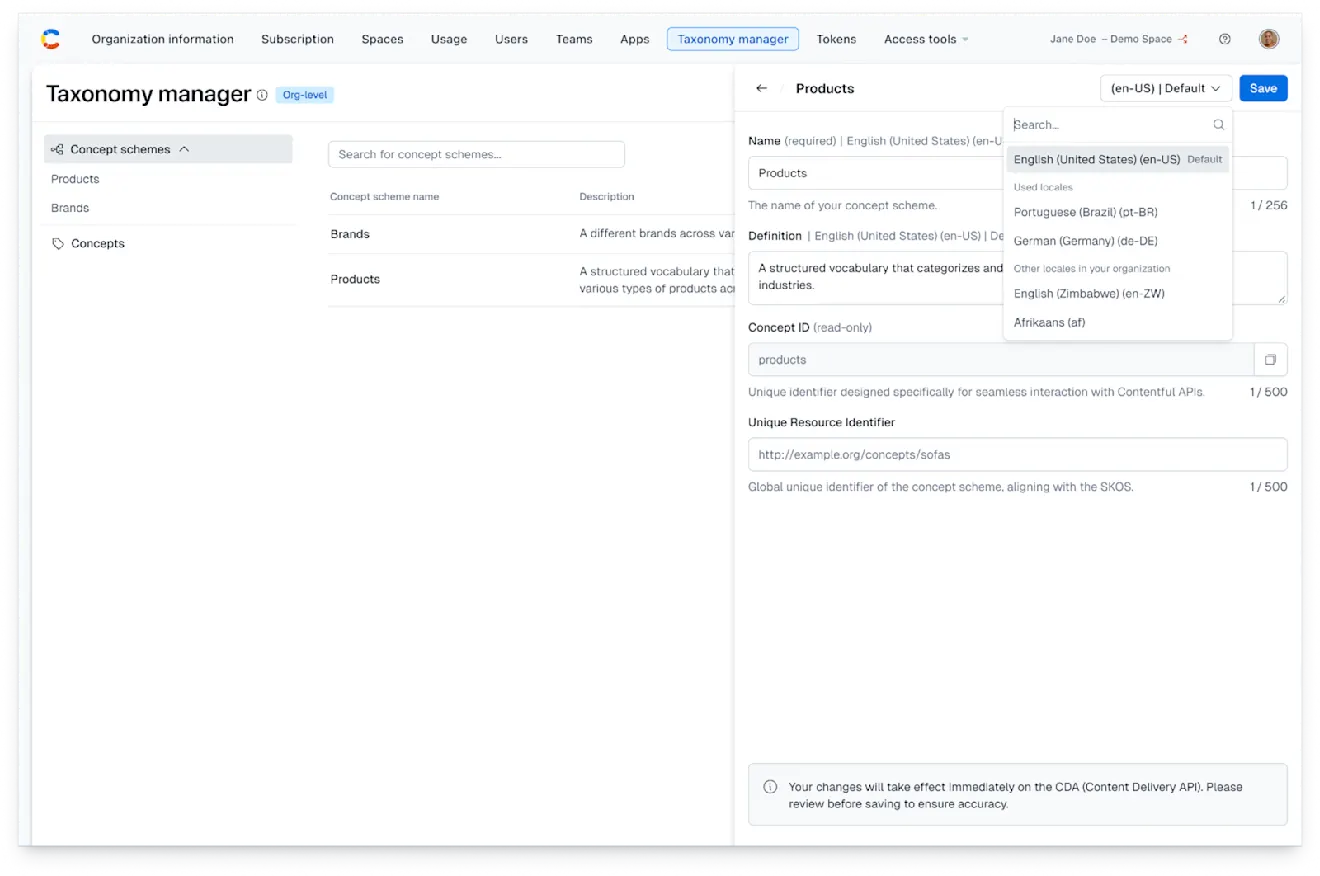
How to add translations
You can add translations for both concepts and concept schemes in any available locale.
NOTE: Translations are optional and can be added or edited at any time.
To add translations for a concept or concept scheme:
Log in to the Contentful web app.
Navigate to the Taxonomy manager, and open the concept or concept scheme you want to localize.
Click the locale dropdown.
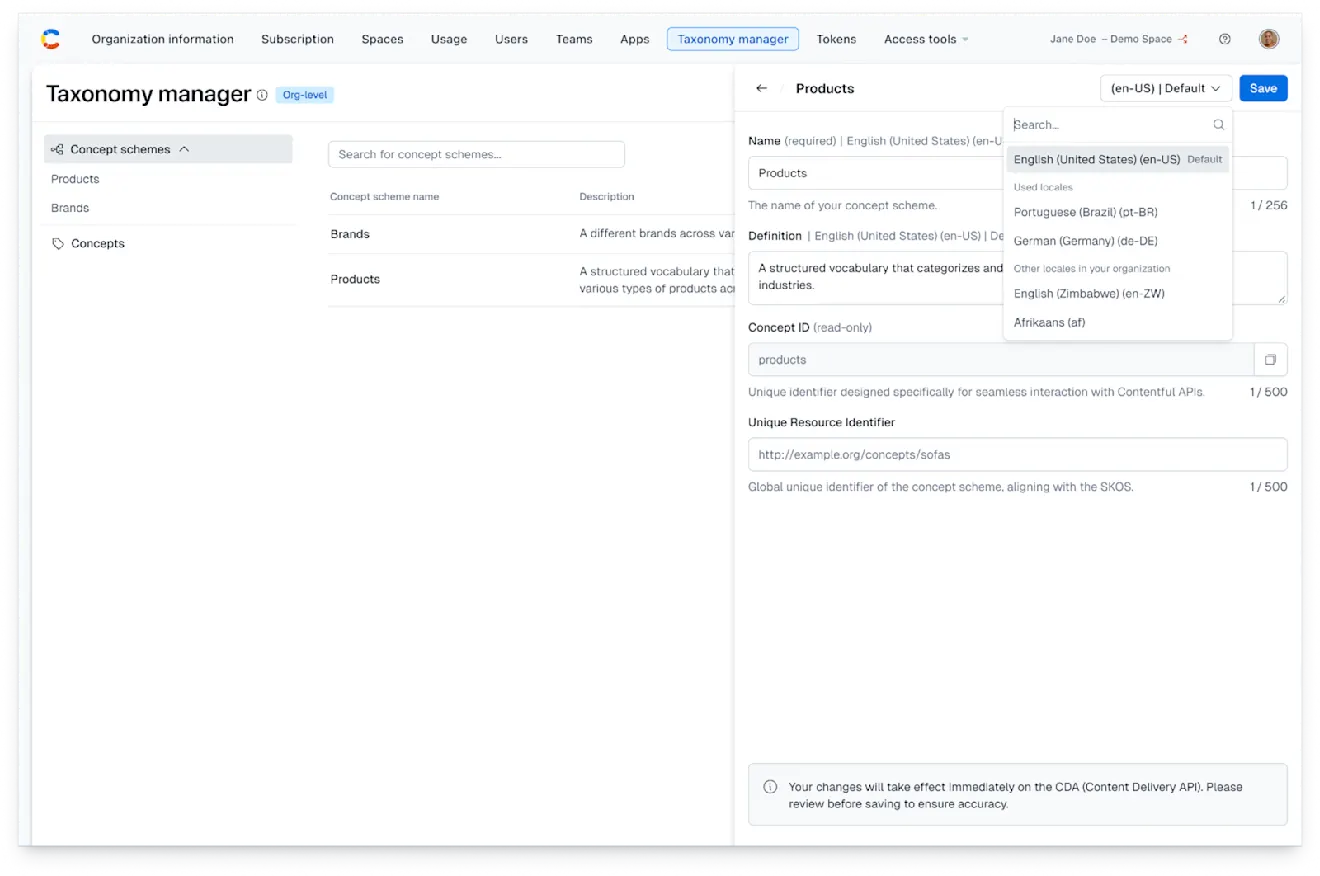
Select a locale available in your organization.
Enter a translation in any localizable field (e.g., preferred label or description).
Click Save. You can repeat this process for as many locales as needed.
View translated concepts
After adding translations, you can view the localized concepts and concept schemes directly within the Taxonomy Manager.
To view translations:
Navigate to the “Concepts" tab, and select the “Concept” schemes tab, or open a specific concept scheme.
Use the locale dropdown located next to the search bar to select your desired locale. The concept and scheme labels will be displayed in the selected locale, if translations are available.
NOTE: If a translation is missing for a selected locale, the label will be shown in the default
en-USlocale.
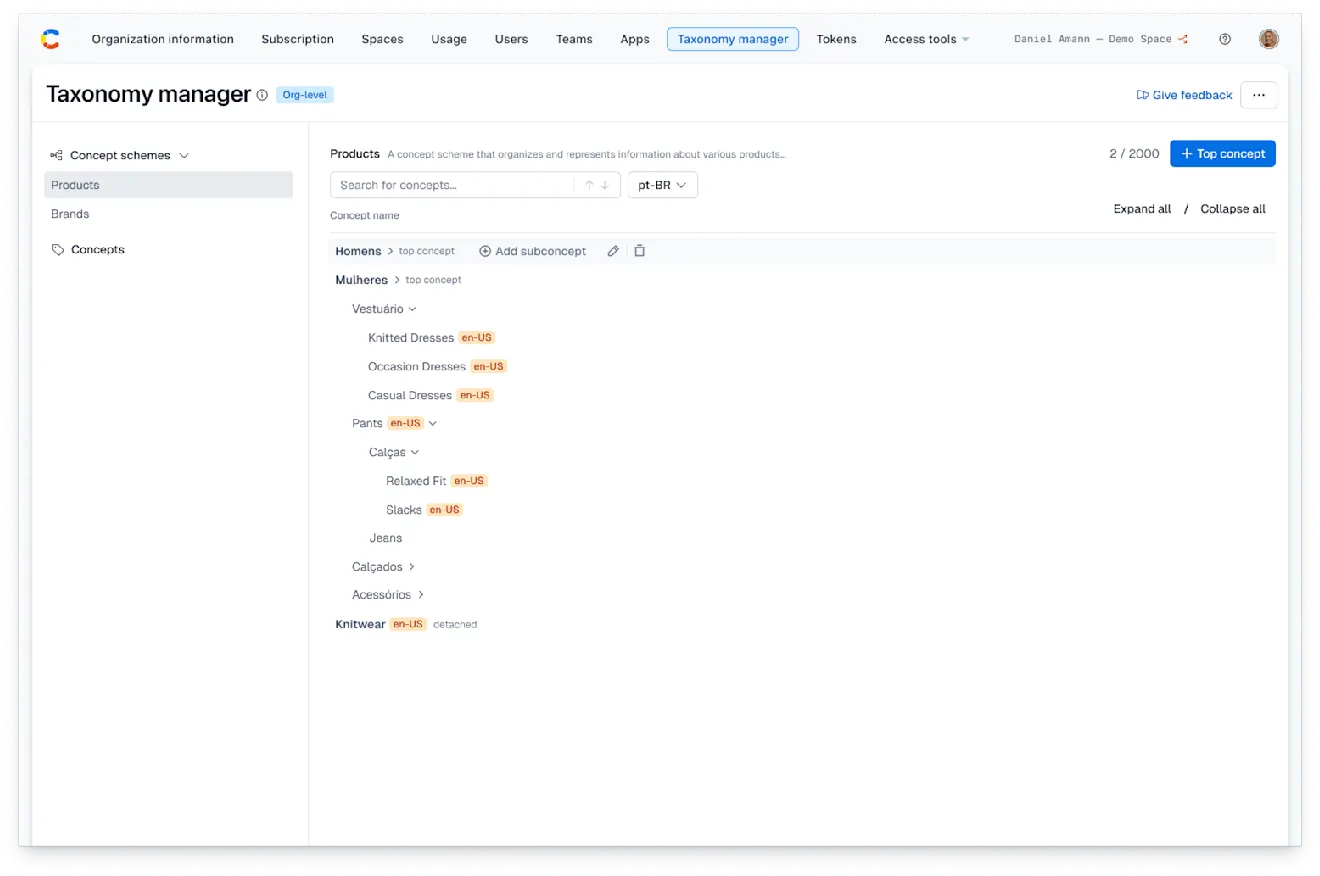
Limitations
Locales cannot be manually created in the Taxonomy manager. They must already exist in at least one space in the organization.
The default locale is set to
en-USand cannot be changed.