Bulk actions for assets
To perform bulk actions on media assets:
Log in to the Contentful web app.
Navigate to the "Media" tab.
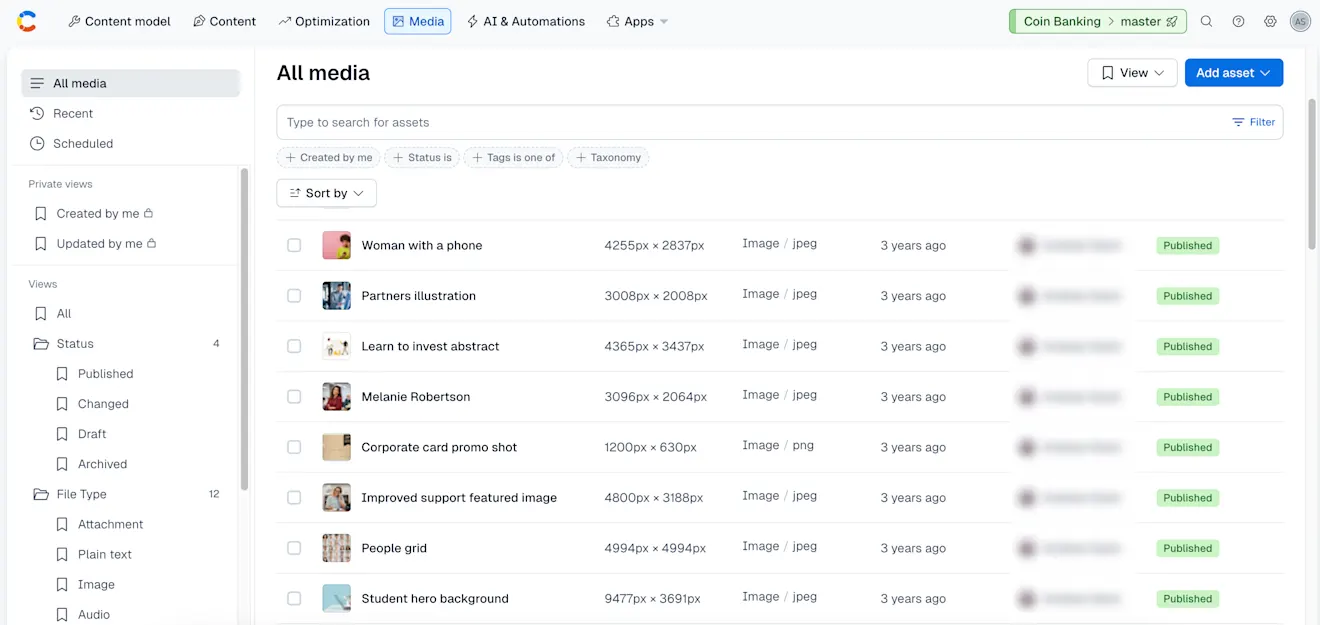
From the list, select the assets you want to perform actions on.
Click one of the available actions.
Depending on the status of the assets you selected, you can:
Publish or unpublish
Delete
Duplicate
Archive or unarchive
Add or remove tags
Export as CSV.