Add multiple assets
To add multiple assets at once:
Log in to the Contentful web app.
Navigate to the "Media" tab.
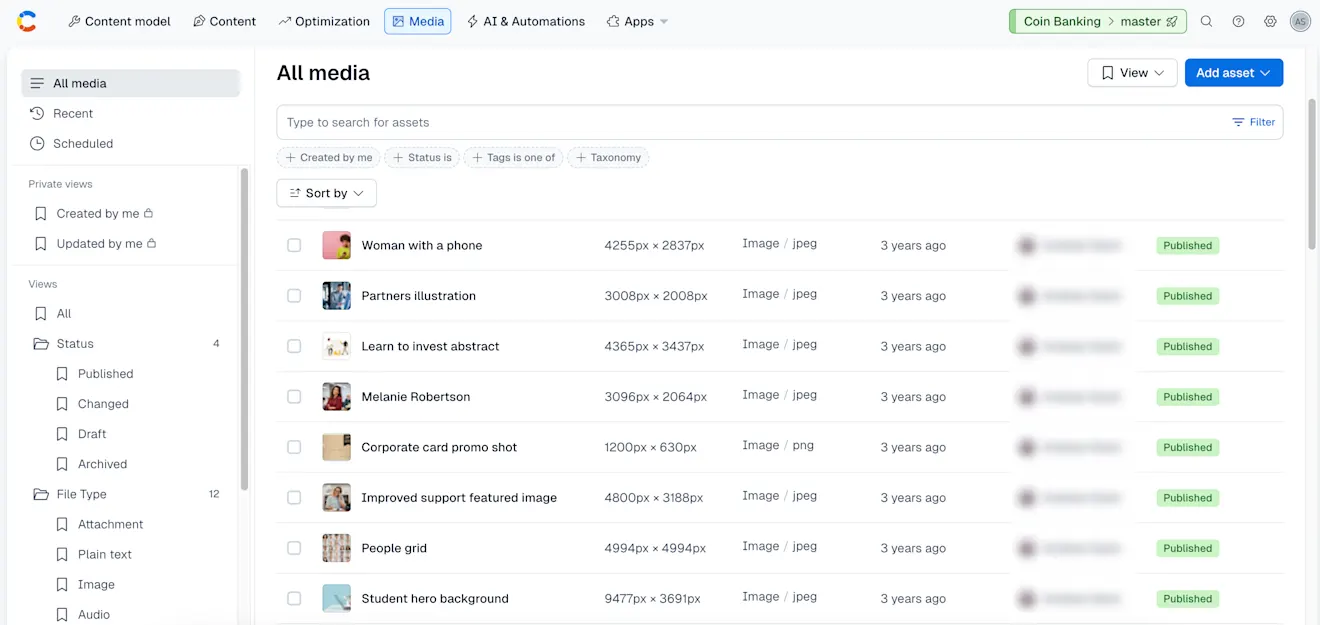
Click Add asset and select Multiple assets.

The "Select files to upload" modal is displayed.

Select you files, and click Upload.
When uploading multiple assets you can upload them from external sources, such as Instagram, Facebook, Dropbox, Google Drive, OneDrive and more.
You can add a maximum of 20 files at once.
Maximum file size limits apply: 50 MB for Lite plan users, 1000 MB for Premium plan customers.
See our Fair Usage Policy for more information.
NOTE: At the moment, if you encounter an error during the upload process, the web app does not allow you to resume the upload. If an error occurs, you will need to restart the upload process from the beginning.