Run AI Actions in bulk (Beta)
Running AI Actions in bulk enables AI-powered operations across hundreds of entries with collaborative review workflows.
Running AI Actions in bulk, global teams can localize content faster, content operation teams can apply consistent updates across content libraries, and enterprises can ensure content governance for large-scale changes.
Note: This feature is currently in beta and only available to a limited number of customers.
Overview
Running AI Actions in bulk allow you to apply AI-powered runs (e.g. translations or SEO optimizations) across multiple entries at once. The generated suggestions are collected in a review screen, where your team can approve, decline, or adjust suggestions before applying them into your environment.
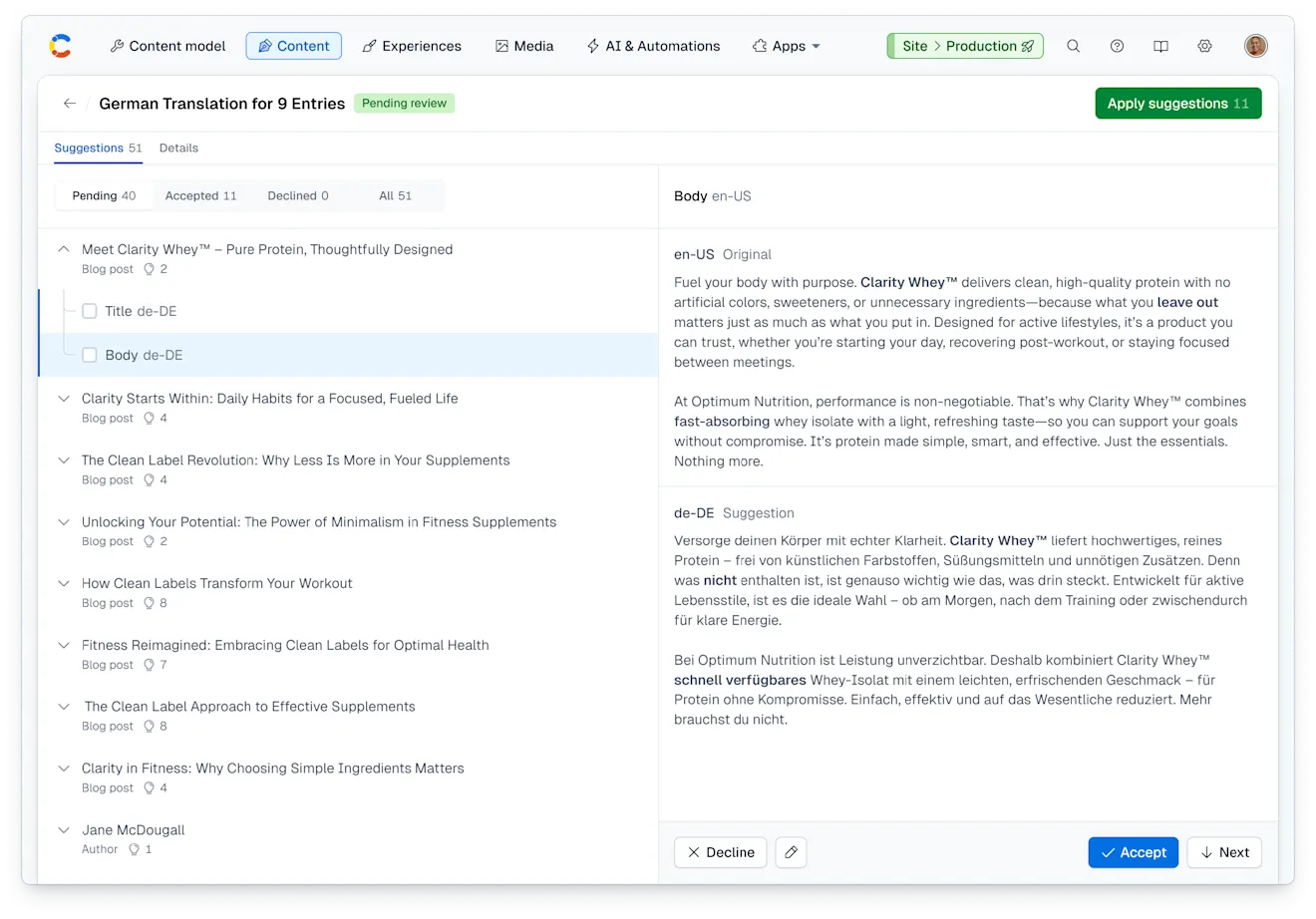
Note: When you select variables for AI Actions in bulk, they will be applied uniformly to all entries.
AI Actions available to run in bulk
Due to the Beta phase of this feature, there are certain AI Actions not yet available to run in bulk. For more information on AI Actions, read our article here.
Supported in bulk:
Translate - supported when both Source locale and Target locale variables are included in the instructions.
Fix spelling & grammar.
Local adaptation.
Optimize for SEO & keywords.
Rewrite.
Simplify.
Tone adjustment.
Not supported in bulk:
AI Actions that include only an Entry, Media, or Text variable.
AI Suggestions (single-entry recommendations).
AI Actions in bulk: use cases
Content and marketing teams often need to update, localize, or optimize hundreds of entries at once. Running AI Actions in bulk streamlines these workflows, reducing manual effort while ensuring governance and consistency.
Running AI Actions in bulk:
Reduces manual effort by running AI-powered transformations in minutes, not hours.
Enables governance to large-scale changes with respect permissions, releases, and audit trails.
Supports collaboration between teams to review and edit suggestions before applying the changes.
Scales global campaigns by shipping multi-market and multi-page updates faster without compromising quality.
To run AI Actions in bulk:
Log in to Contentful.
On the Content page, navigate to the Content table, choose one or more entries.
Select all matching entries: for example, bulk translation or metadata optimization.
Note: the action runs in the background, and results are saved as reviewable AI Runs in the AI & Automations page.Review suggestions: Approve, decline, or adjust AI-proposed changes in a diff view.
Apply changes: Apply results into the current environment or a release.
Pricing
Usage of this beta feature consumes AI Consumption Units in the same way as manually running AI Actions. The number of units consumed depends on the number of output words generated.
If all included capacity is consumed for the period, additional consumption charges will apply at the same price as AI Actions.
Limitations
Maximum entries per bulk operation: up to 200. Note: depending on the length of content and instruction, this may be lower.
Reference tree levels included: up to 10 (e.g. when you select "all references" or "select references").
One set of variable values per bulk run. This means Entry and Media variables will be static values throughout a run.
FAQs
What can I do when running AI Actions in bulk during the Beta?
You can apply AI Actions across up to 200 entries in one operation. Run bulk translations or rewrites to optimize content for SEO, improve readability, and enhance overall quality.
Where can I access the option to run AI Actions in bulk?
You can launch bulk AI runs from the Content screen by selecting entries and choosing the action. AI Runs are processed in the background, and results are stored for team review for up to 7 days.
How do reviews work when running AI Actions in bulk?
All suggested changes are presented in a collaborative review screen. Team members with view permissions can approve, decline, or adjust changes before they are applied. Team members with edit permissions can apply accepted suggestions to entries.
Can multiple users collaborate on reviewing results?
Yes, as long as they don't do this simultaneously. You can share the review screen link with team members who have access, allowing them to review suggestions (e.g., sending translations for review to a language expert).
How do permissions apply when running AI Actions in bulk?
AI runs respect Contentful permissions: you can only run actions on entries you have view access to, and you will only see entries you have permission to view in the review screen.
What happens if content changes while I’m reviewing results?
If someone else edits content during your review, the system detects outdated entries. You’ll be able to compare the generated suggestions against both the original version and the updated content.
Is there any pricing associated with running AI Actions in bulk during the beta?
Yes. Running AI Actions in bulk consumes AI Consumption Units, just like running AI Actions manually. The amount consumed depends on the number of output words generated. If your included capacity is fully consumed for the period, additional charges will apply at the same unit price as AI Actions.
Who can run AI Actions in bulk in my space?
Any user with view permissions for entries and a permission "Run AI Action". There is no separate permission for running AI Action in bulk.
Do generated suggestions guarantee accuracy when running AI Actions in bulk?
AI suggestions may vary in quality depending on context and instructions. Running AI Actions in bulk ensures every change can be reviewed before application, minimizing the risk of large-scale errors.