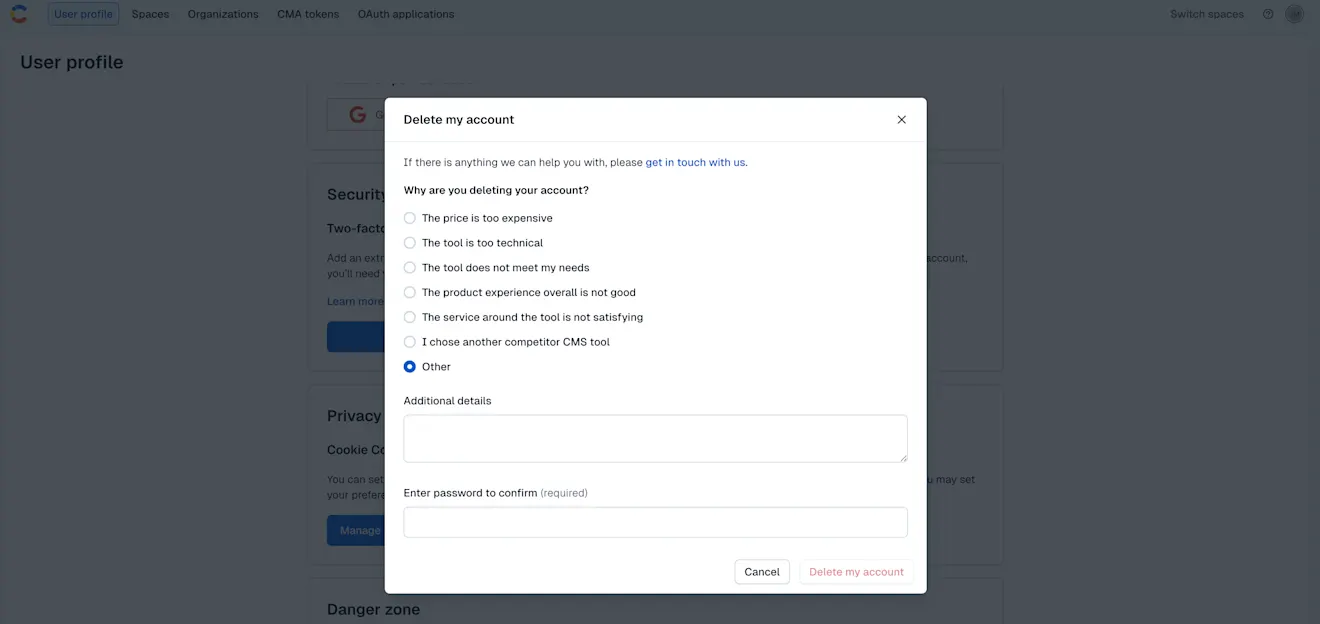Delete an account
Note: This article is about how to delete your own Contentful account. For information about deleting an organization, Deleting an organization.
To delete your account:
1. Click on your profile icon in the top-right corner. Select "Account settings" from the drop-down menu.
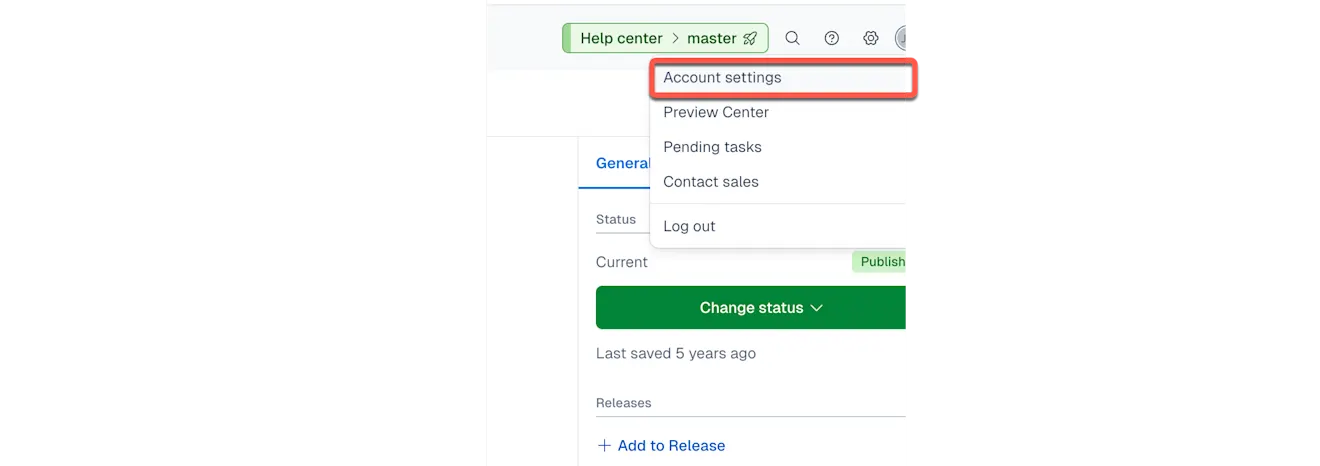
2. You will be brought to the User profile page. Scroll to the bottom of the page to find the "Danger zone" section.
3. Click Delete my account and a dialog will open. The dialog will ask why you wish to delete your account. Select the relevevant radio button and (if you desire) give us additional details. When finished, click Delete my account.