Webhook templates
Webhook Templates
Contentful Webhook Templates provide a way to create predefined webhooks for several popular destinations, including Algolia, AWS, and CI/CD tools. Webhook Templates make it easier to create webhooks for these destinations without the need to start from scratch.
All available Webhook Templates can be found in the Webhooks section of the Contentful web app or in the Contentful Marketplace.
Using Webhook Templates
To use a Webhook Template, first navigate to the Webhooks section of the Contentful web app. Select the Templates tab to see all available Webhook Templates.
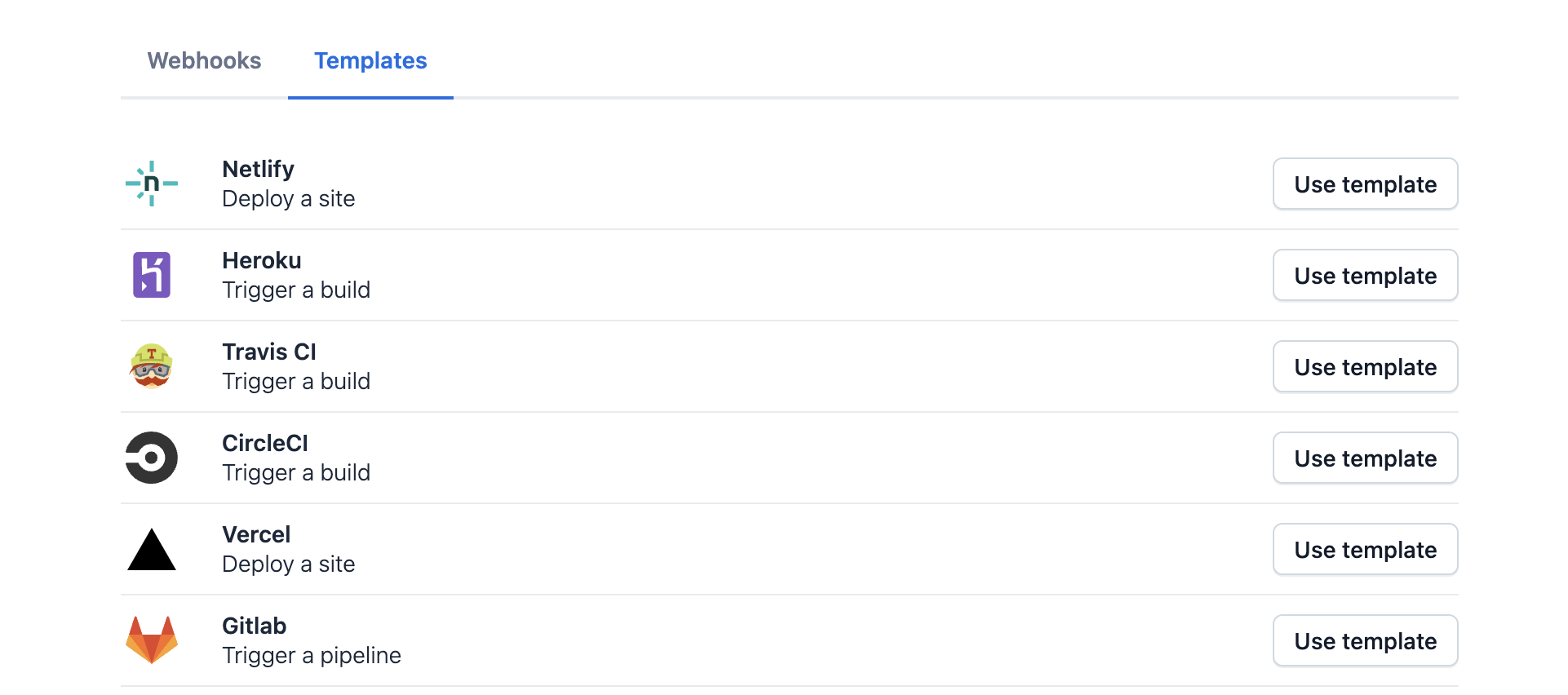
Find the Webhook Template that you want and select Use template. You will see a form requiring specific values required to send webhooks to your destination of choice. The required values will change depending on the destination you select.
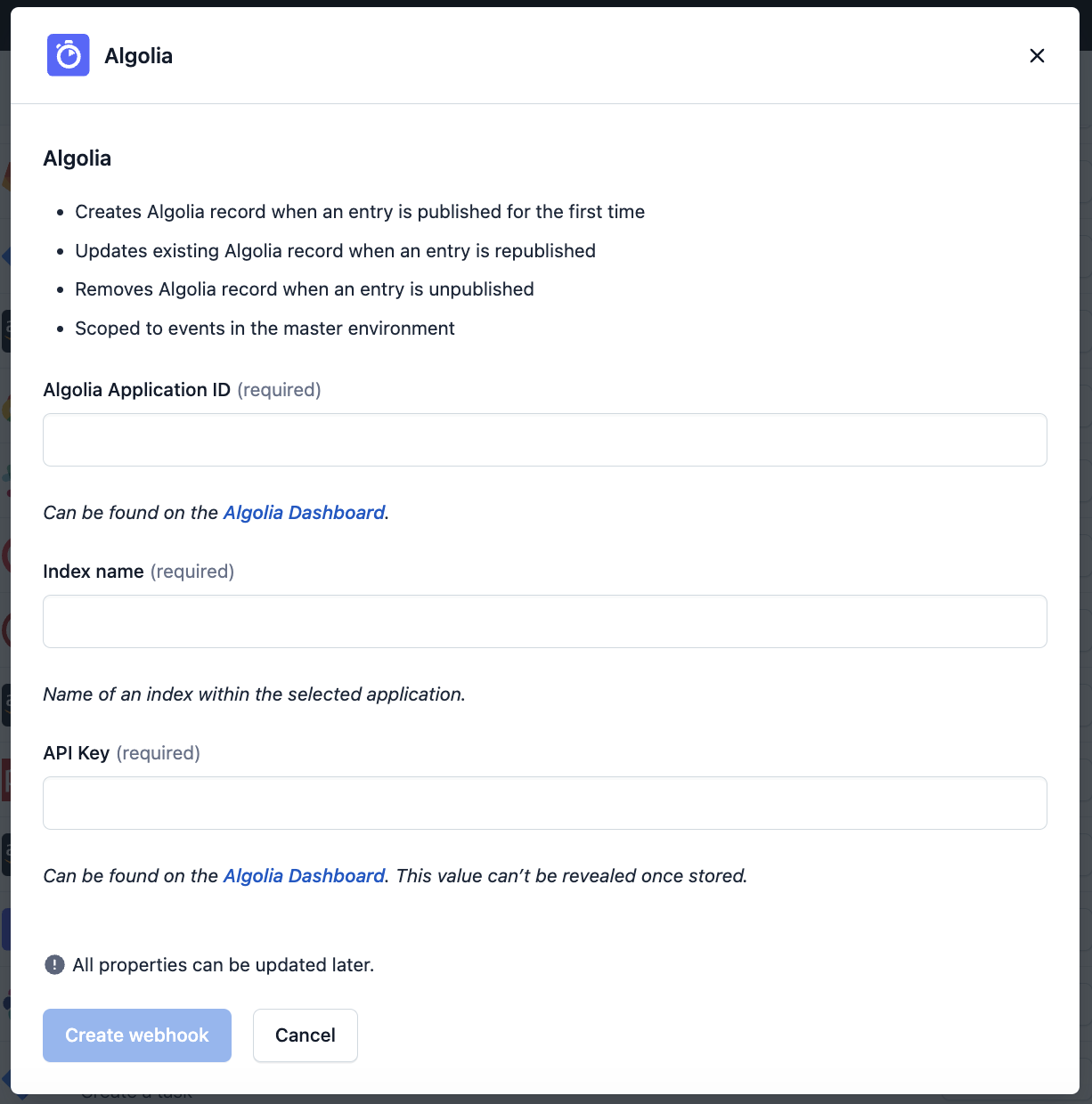
Press save once you have entered the values. You will then see a regular webhook configuration screen prepopulated with the values you previously entered. From here, you can filter webhooks as normal as well as add headers or customize the webhook payload. Press save to enable the webhook.
Available configurations for any webhook can be viewed in Contentful's Webhook documentation
