UI extensions - Web app tools
Use the App Framework for any new projects.
We recommend creating apps instead of UI extensions. Read the app FAQ to learn why.
We recommend creating apps instead of UI extensions. Read the app FAQ to learn why.
Editing a UI Extension
Navigate to Settings > Extensions in the Contentful web app. In the Extensions page:
- Select Edit corresponding to the desired Extension to be edited.
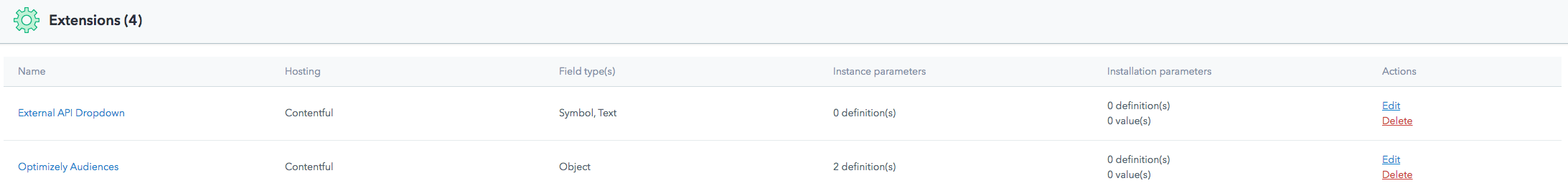
- Perform the required changes and Save the updates.
Deleting a UI Extension
In the Extensions page:
- Select Delete corresponding to the desired Extension to be deleted.
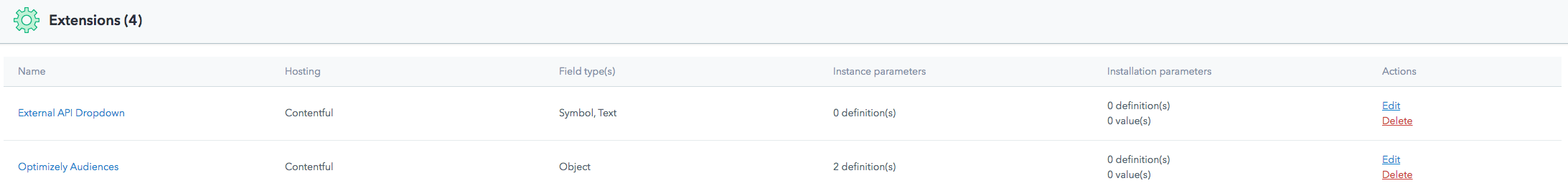
Note: Deleting the Extension would restore the default settings (Appearance) on all the fields to which this Extension was assigned.
- Confirm the deletion by clicking Delete in the dialog box.
Next steps
Not what you’re looking for? Try our FAQ.
