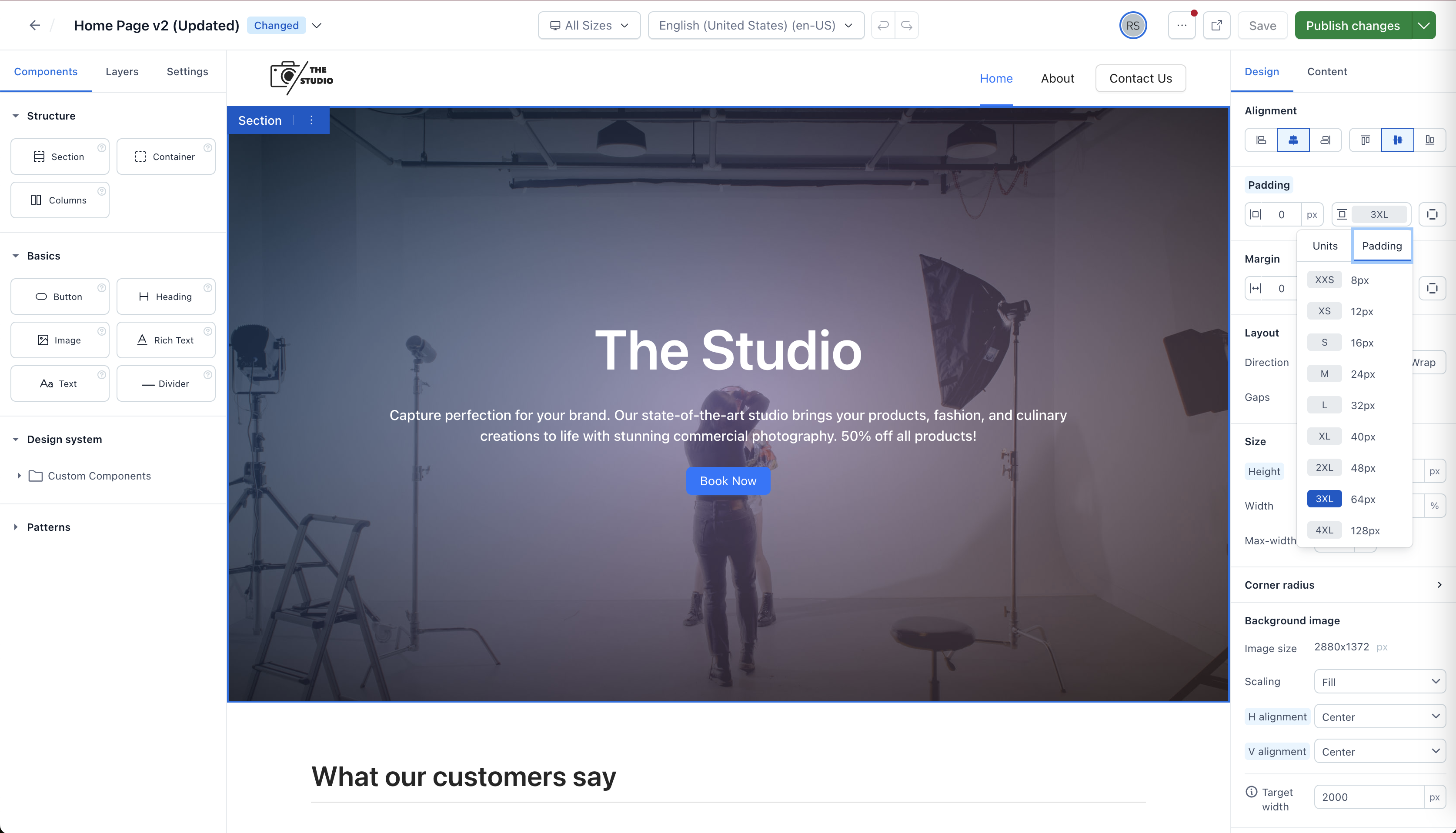Register design tokens
Why use Design tokens?
Design tokens allow you to easily manage and use consistent design values across all your users' experiences.
For more information on the design tokens in Experiences, check out the Design tokens reference and continue below to see how you can register design tokens.
Register your Design tokens
To register your design tokens:
- Import the
defineDesignTokensfunction and provide your design token definitions as an object.
Design token example
import { defineDesignTokens } from '@contentful/experiences-sdk-react';
// register design tokens
const textColorTokens = {
Primary: '#1890ff',
Heading: '#262626',
HeadingInverse: '#ffffff',
Paragraph: '#262626',
ParagraphLight: '#878787',
ParagraphInverse: '#ffffff',
};
const fontSizeTokens = {
XS: '14px',
S: '16px',
M: '20px',
L: '24px',
XL: '32px',
'2XL': '48px',
'3XL': '64px',
'4XL': '84px',
};
const lineHeightTokens = {
Paragraph: '150%',
Heading: '125%',
};
defineDesignTokens({
textColor: textColorTokens,
fontSize: fontSizeTokens,
lineHeight: lineHeightTokens,
color: {
Neutral: '#fafafa',
Warm: '#faf4f3',
Red: '#fff1f0',
Orange: '#fff7e6',
Gold: '#fffbe6',
Lime: '#fcffe6',
Cyan: '#e6fffb',
Blue: '#e6f7ff',
Purple: '#f9f0ff',
Magenta: '#fff0f6',
},
spacing: {
XXS: '8px',
XS: '12px',
S: '16px',
M: '24px',
L: '32px',
XL: '40px',
'2XL': '48px',
'3XL': '64px',
'4XL': '128px',
},
sizing: {
Layout: '960px',
'Content Block': '480px',
},
border: {
Card: {
width: '1px',
style: 'solid',
color: '#fafafa',
},
'Card Bold': {
width: '2px',
style: 'solid',
color: '#f0f0f0',
},
},
borderRadius: {
M: '8px',
},
text: {
'Hero H1': {
fontSize: fontSizeTokens['3XL'],
fontWeight: '600',
lineHeight: lineHeightTokens.Heading,
color: textColorTokens.ParagraphInverse,
},
'Hero Paragraph': {
fontSize: fontSizeTokens.S,
fontWeight: '500',
lineHeight: lineHeightTokens.Paragraph,
color: textColorTokens.ParagraphInverse,
},
H1: {
fontSize: fontSizeTokens['3XL'],
fontWeight: '600',
lineHeight: lineHeightTokens.Heading,
color: textColorTokens.Heading,
},
H2: {
fontSize: fontSizeTokens.XL,
fontWeight: '600',
lineHeight: lineHeightTokens.Heading,
color: textColorTokens.Heading,
},
H3: {
fontSize: fontSizeTokens.L,
fontWeight: '600',
lineHeight: lineHeightTokens.Heading,
color: textColorTokens.Heading,
},
H4: {
fontSize: fontSizeTokens.M,
fontWeight: '600',
lineHeight: lineHeightTokens.Heading,
color: textColorTokens.Heading,
},
H5: {
fontSize: fontSizeTokens.S,
fontWeight: '600',
lineHeight: lineHeightTokens.Heading,
color: textColorTokens.Heading,
},
Paragraph: {
fontSize: fontSizeTokens.S,
fontWeight: '500',
lineHeight: lineHeightTokens.Paragraph,
color: textColorTokens.Paragraph,
},
'Paragraph Large': {
fontSize: fontSizeTokens.M,
fontWeight: '500',
lineHeight: lineHeightTokens.Paragraph,
color: textColorTokens.Paragraph,
},
},
});- View and use design tokens in Experiences.
Reload the Experiences page in Contentful. In the Design tab of the right sidebar, the design variable for which the token has been defined displays an additional tab with the defined design tokens.