Add a new entry
For this example, we'll be creating an entry of the content type "Article". The fields in the entry that you will be able to edit depend on the content type you’re working with. For this example, our content type “Article” contains the fields “Title”, “Slug", “Preview description” and "Content".
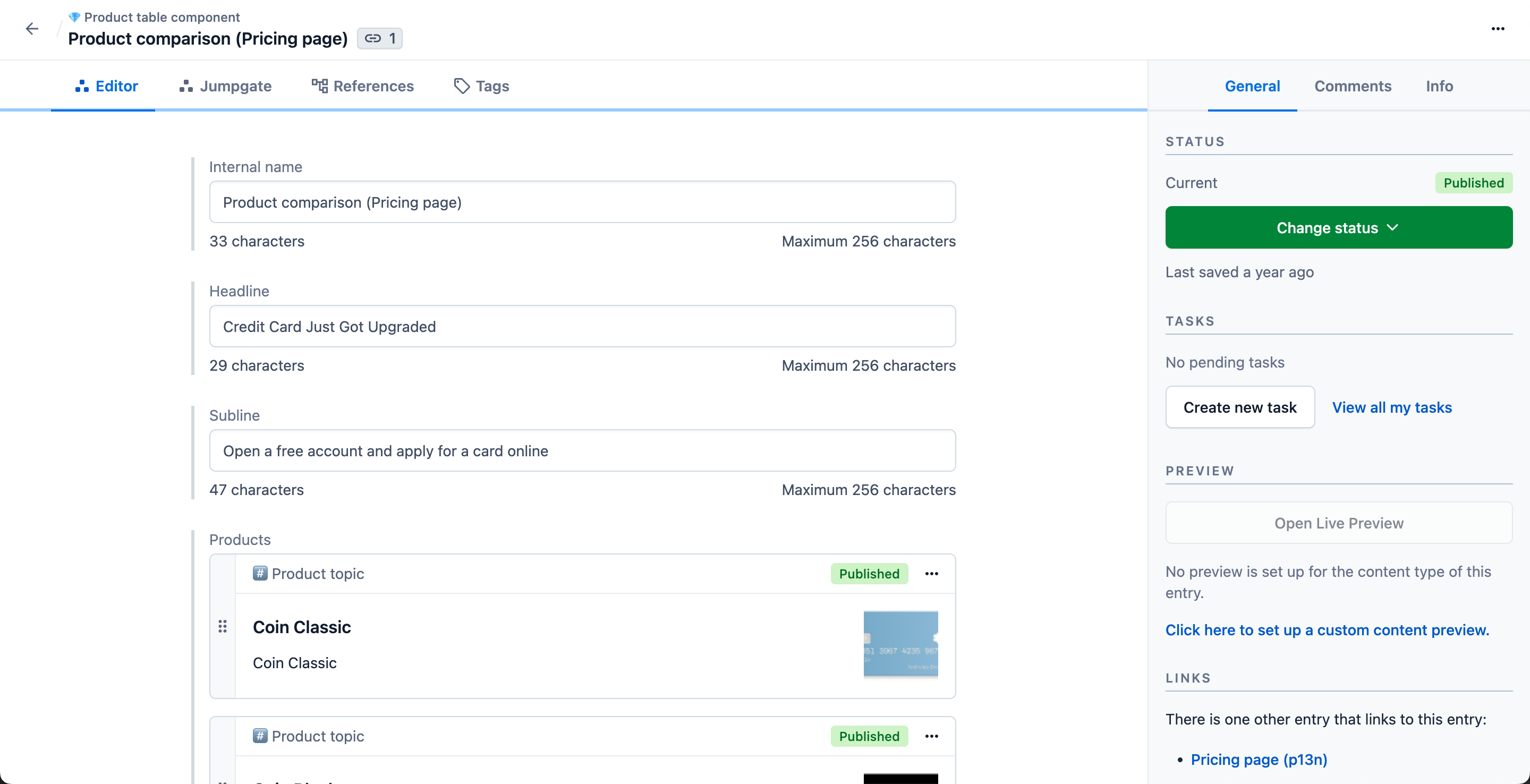
The entry editor, with fields for the content type "Article"
To add a new entry:
Log into your space. From the content list, click the blue Add entry button.
From the drop-down menu, select the content type you'd like to create.

The Add entry drop-down menu in Contentful
3. You will be brought to the entry editor. From here, add your content to each respective field as needed. If the content type you're working with includes a field containing the text editor, you have the possibility of formatting your text with Rich Text or Markdown

An example of working with the text editor in Contentful