- Help center home
- Getting started
- Content model
- Managing content
- Working with entries
- Working with media
- Working with translations
- Managing users
- Roles
- Account settings
- Administration
- Experiences
- Content orchestration
- Compose
- Launch
- Workflows
- Guides
- Certification and training
- Contentful glossary
- Manage cookie consent
- Apps
- Usage Limit
- Marketplace
- How to get help and support
- Knowledge Base
Scheduled Content page
On this page
In the Scheduled Content page you can see entries that have pending scheduled actions in the Scheduled tab. The scheduled date and time is shown along with the action (publish or unpublish) and a card showing information about the entry itself. You can click on the entry card to go straight to the entry editor and make changes as needed.
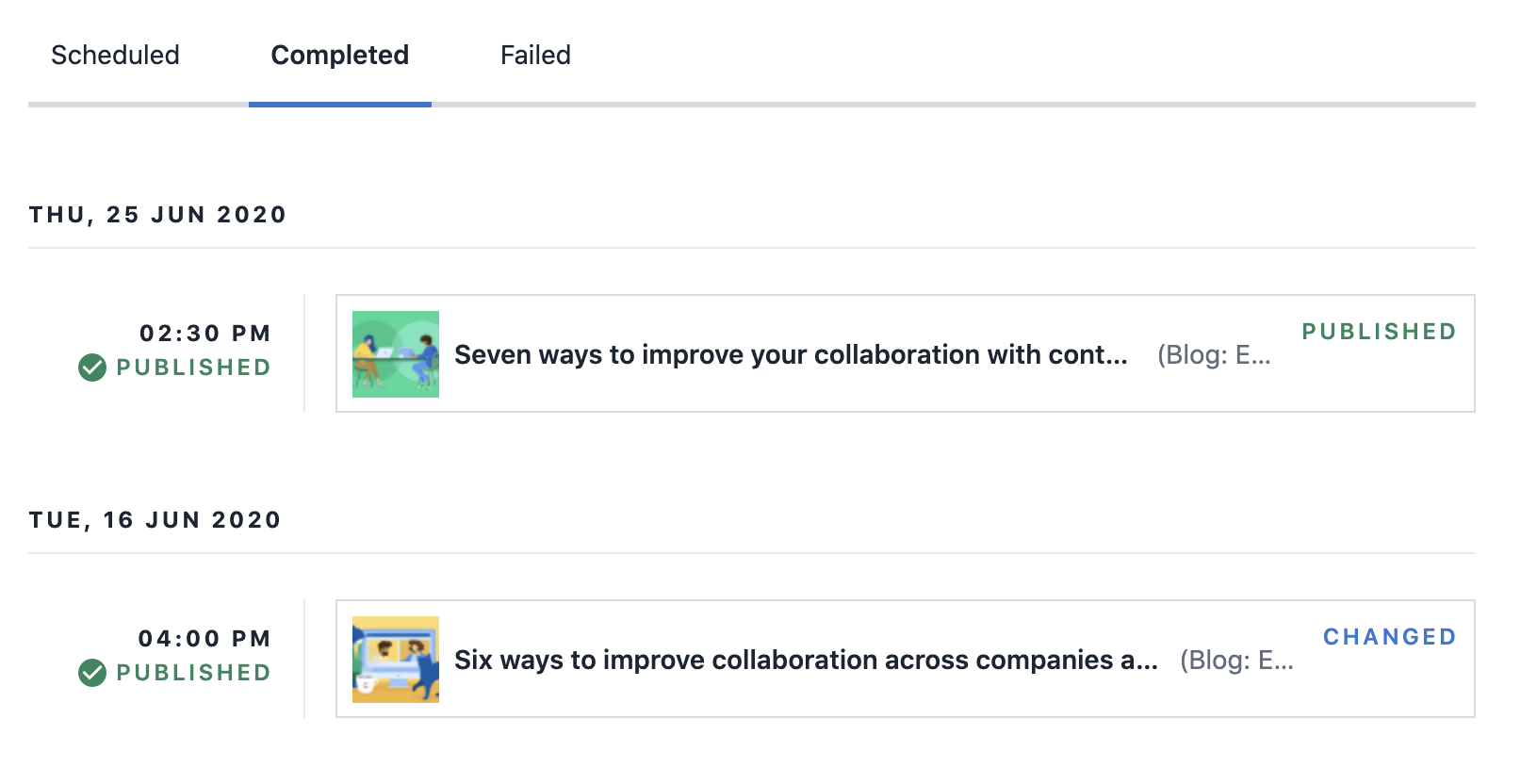
If you click the Completed tab, you see the scheduled actions that have completed successfully in the past. Again, click on the entry card to go directly to the entry editor.
Finally, the Failed tab shows any scheduled actions that were not successful. Click a failed action to go to the entry editor page and you can then fix the problem and publish manually or set a new schedule.
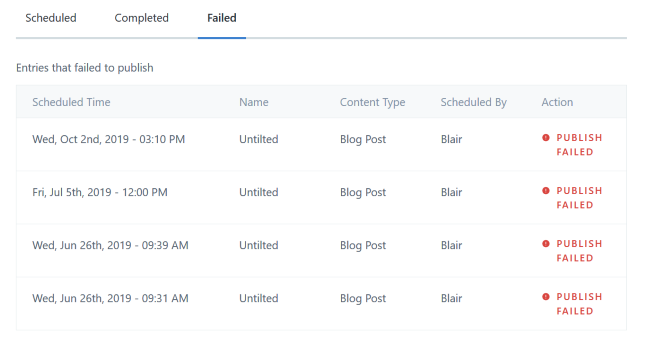
Troubleshooting
The primary cause for failed publish actions is validations. Validations are customizable and ensure that fields in an entry contain the appropriate contents before an entry can be published. We check these validations when you set the schedule for an entry and when a publish action happens, scheduled or manual. It is currently possible to edit entries that already have scheduled publish actions in which case it is possible to edit a field in a way that invalidates the entry. In this case the preexisting scheduled publish action will fail. When this happens we send an email notification to whomever scheduled the action so they can take the appropriate steps to fix the validations and publish the entry.
The other possible reason for a failed publish action is if you try to publish an entry that is archived. Ensure your entry is in Draft or Changed state before you schedule a publish action.